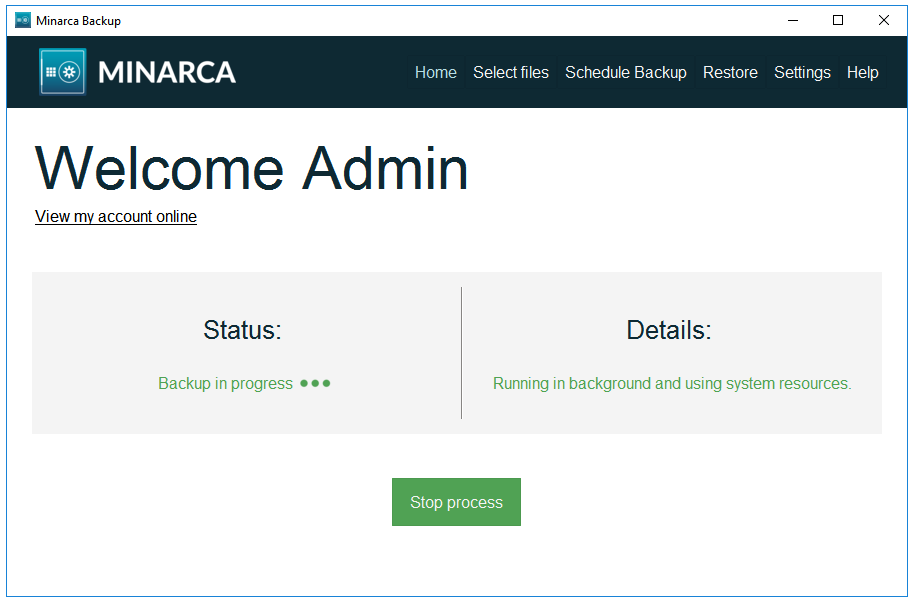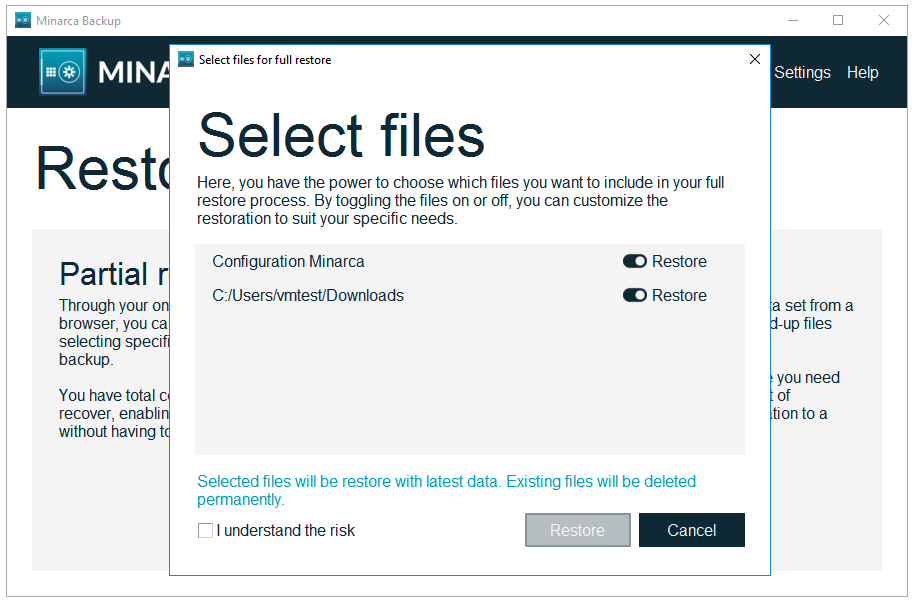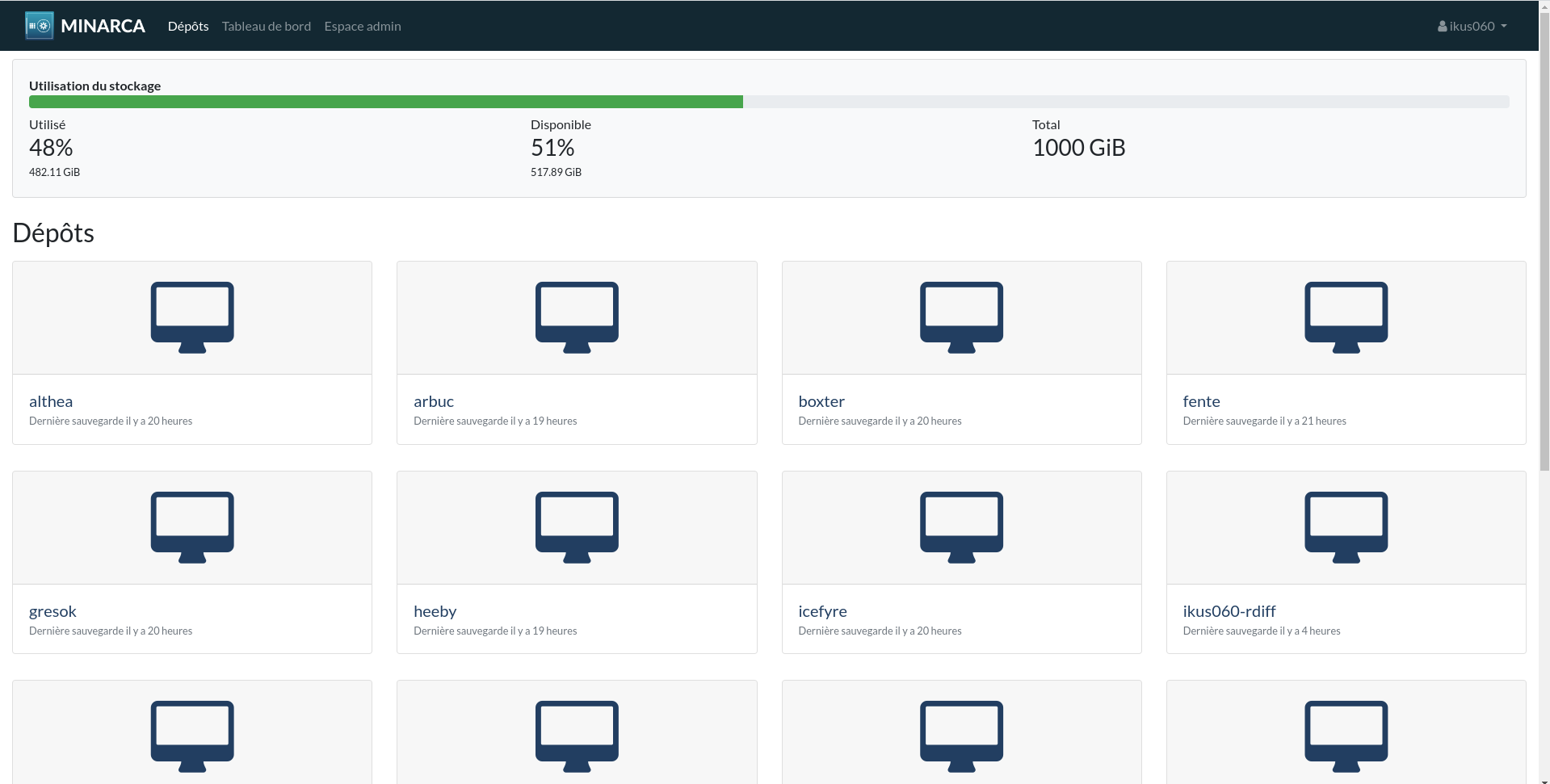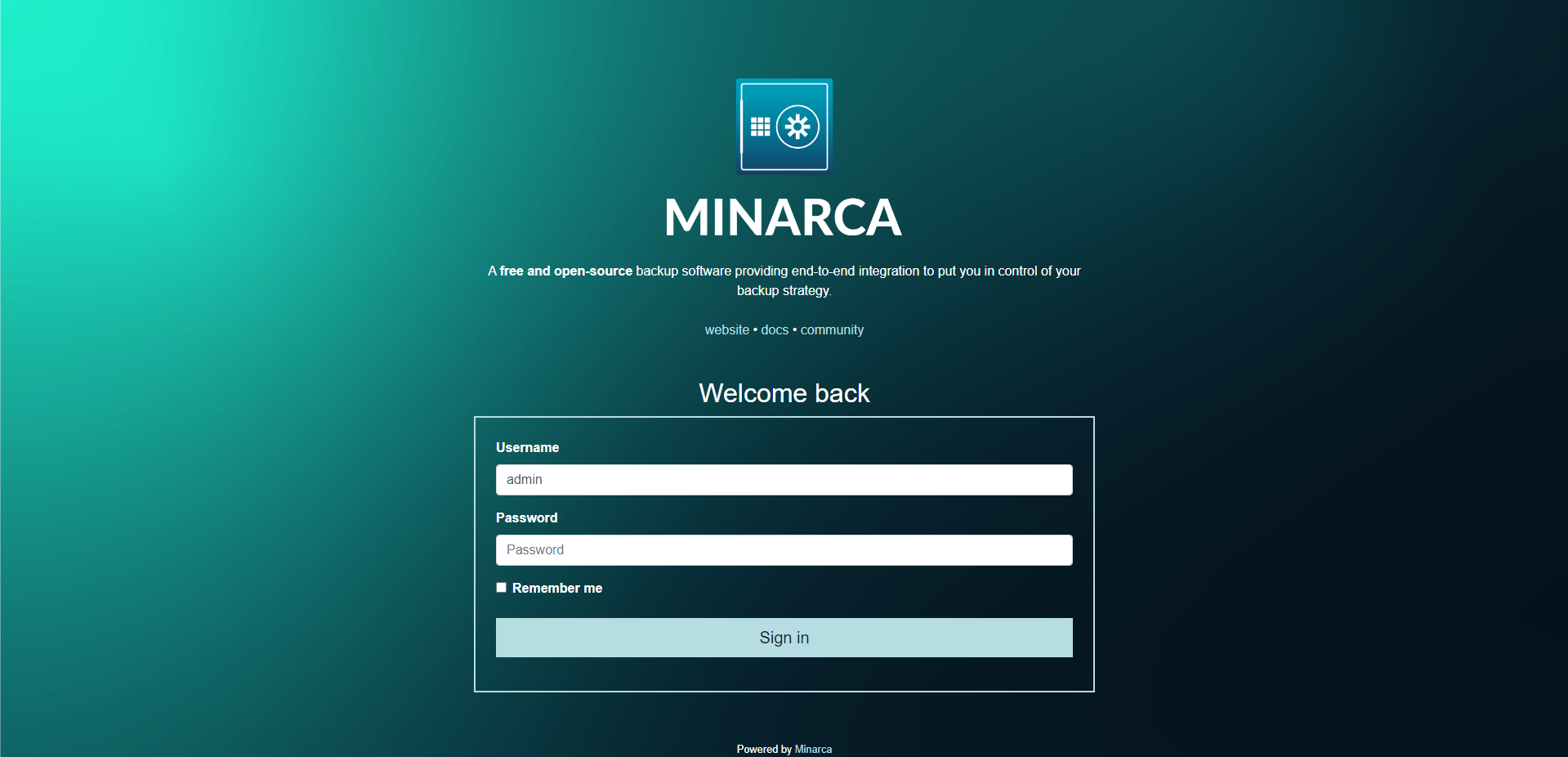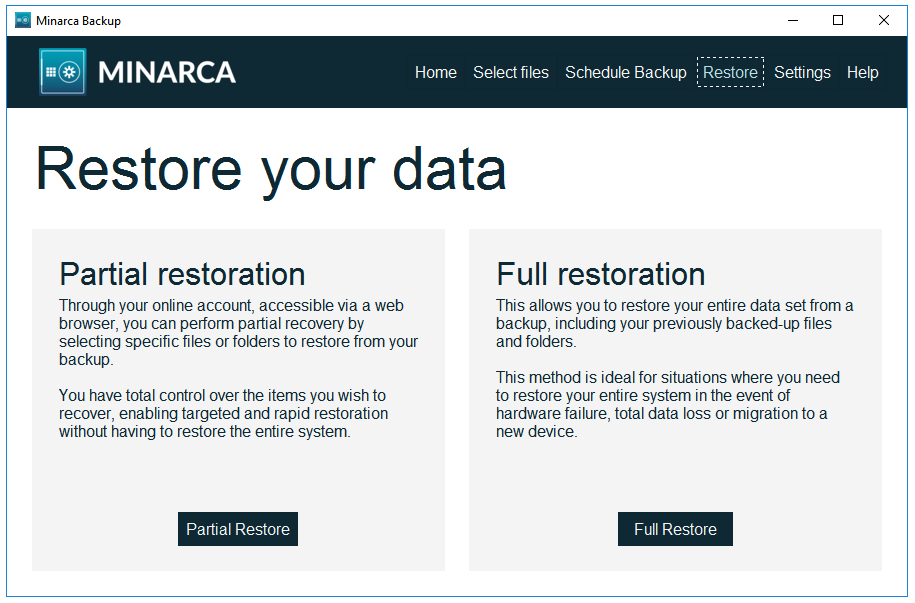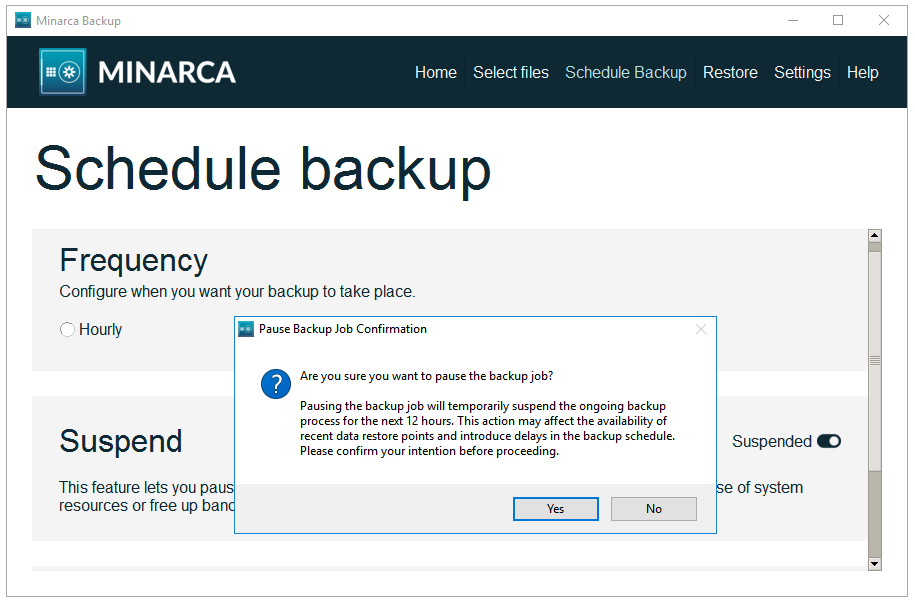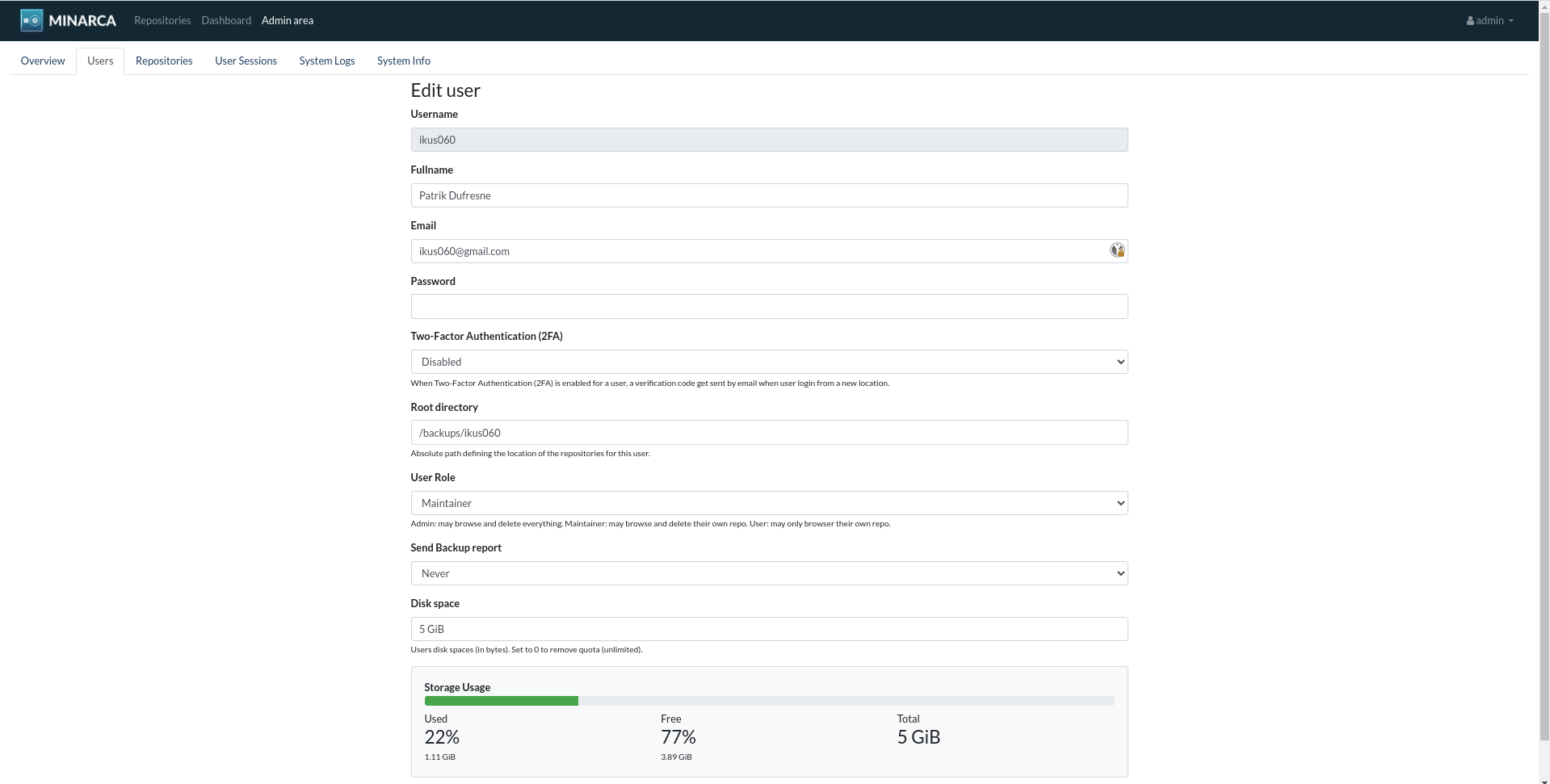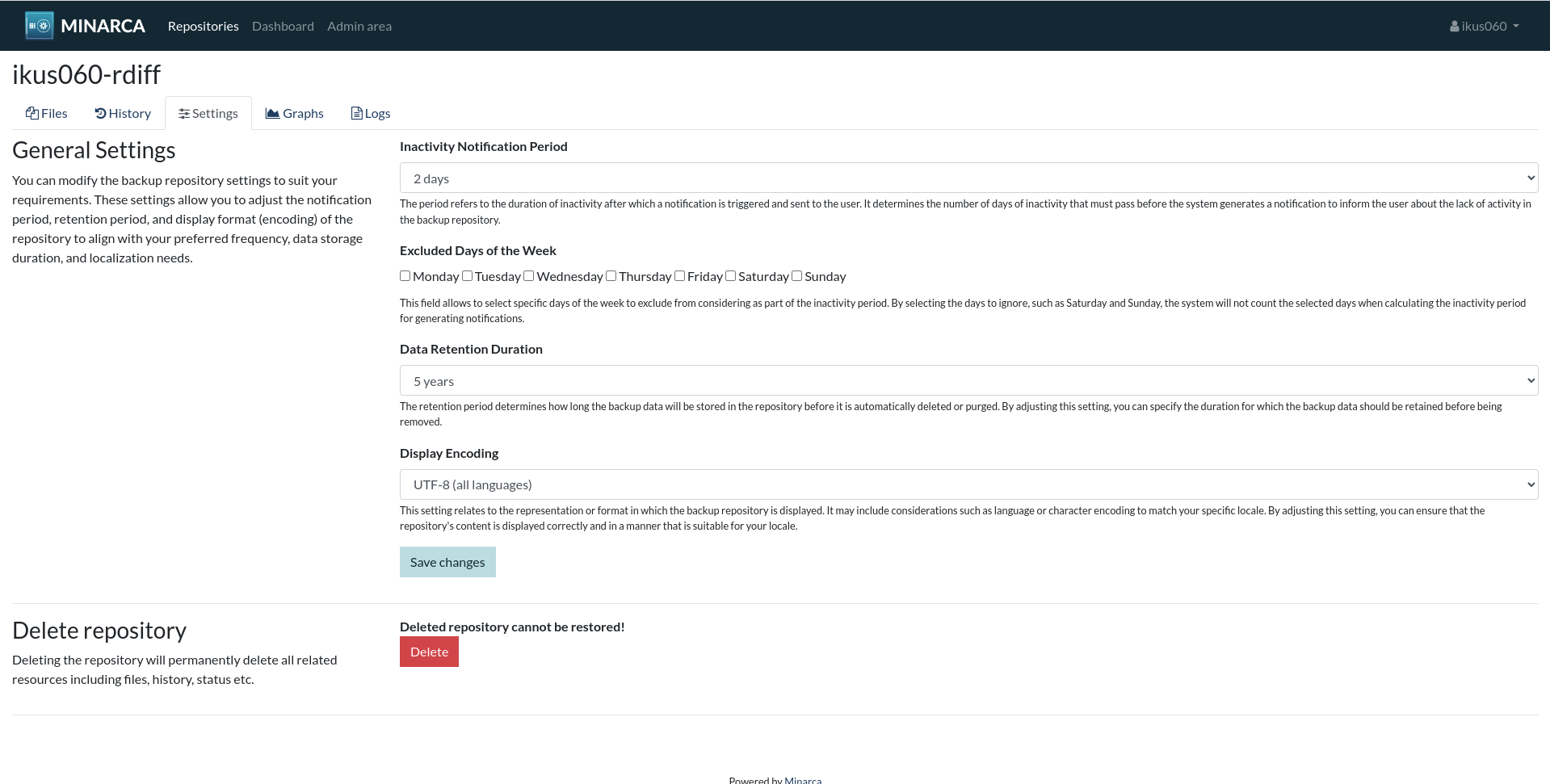Minarca, an open source data backup solution, has been in development since 2015 and is now gearing up for a major new release. This self-hosted backup system features a central server running on Linux Debian, accompanied by agents compatible with Linux, Windows and MacOS. With significant improvements and new features, the development team is calling on technology enthusiasts to help test this release in a variety of environments. In this article, we'll explore the latest enhancements and how you can get involved in Minarca testing.
New Features And Enhancements
The next version of Minarca brings a range of enhancements to strengthen its functionality and reliability as a self-hosted backup solution. Some of the key changes include:
Full restore: One of the major advances in this version is the introduction of the full restore function. This feature simplifies the process when you want to recover all your data in the event of hardware failure, total data loss or to migrate to another piece of equipment. This feature gives users greater flexibility and control over their data recovery, in addition to the partial restore already available from the web interface.
Upgrade to rdiff-backup v2.2: The new version incorporates the latest version of rdiff-backup, providing improved performance, greater stability and bug fixes. This upgrade guarantees a more robust and efficient backup process.
- Enhanced web interface: Minarca v5 also incorporates several enhancements to the web interface to improve centralized management of your backups. These include
- improvements to the graphical interface for managing users and their preferences;
- better visibility of quotas and their uses, whether by e-mail notification or color coding;
- the addition of personalization for sending nodifications to detect inactive backups;
- detailed backup statistics.
Backward compatibility: Minarca v5 maintains backward compatibility with previous versions (4.5.0), enabling users to upgrade smoothly to the latest version without having to update their Minarca agent already installed on several workstations.
Cross-platform standby prevention (inhebit): To avoid interruptions during the backup process, the developers have introduced "inhibit", a feature that enables backup agents on Linux, MacOS and Windows to prevent computers from going into standby during backups.
Pause backup for 24 hours: In scenarios where users are in remote areas with limited bandwidth, Minarca now offers the option of pausing backup for 24 hours. This allows users to conserve bandwidth and avoid running backups at inconvenient times.
Improved error messages: Minarca v5 presents more detailed, user-friendly error messages in the event of backup failure. This helps users to understand and resolve problems more effectively.
- Extended compatibility: Minarca v5 now supports the latest versions of Ubuntu Lunar and Ubuntu Mantic, increasing the number of platforms supported.
Take Part In Testing
As the Minarca team prepares for the official release of version 5, it invites technology enthusiasts to contribute to the testing phase. Here's how you can get involved:
Installation instructions: Start by following the installation instructions provided to set up Minarca v5 on your Linux, MacOS or Windows machine. The installation process should be straightforward, but your feedback on any problems will be invaluable.
Test in different environments: Try out Minarca v5 in different environments, such as local servers or virtual machines running Linux, Windows or MacOS. In this way, you can help identify possible compatibility problems.
Backup and restore tests: Perform backup and restore operations with different data types and sizes. Pay attention to the accuracy of backup and restore processes.
Test new features: thoroughly test newly introduced features such as full command-line restore, standby prevention on different operating systems and the ability to pause backups. Provide feedback on their functionality and effectiveness.
Report bugs and provide feedback: If you encounter bugs, errors or unexpected behavior, report them promtly to the developement team. Also, share your overall experience and suggestions for improving the user interface and functionality.
Conclusion
The next major release of Minarca promises significant improvements and new features that will enhance its capabilities as a self-hosted open source backup solution. By participating in the test phase, technology enthusiasts can contribute to the stability and success of this project. As Minarca v5 prepares to make its mark, it is through the collective efforts of the community that it will achieve excellence in data backup and recovery. So take this opportunity to test Minarca and help shape the future of this remarkable backup solution.