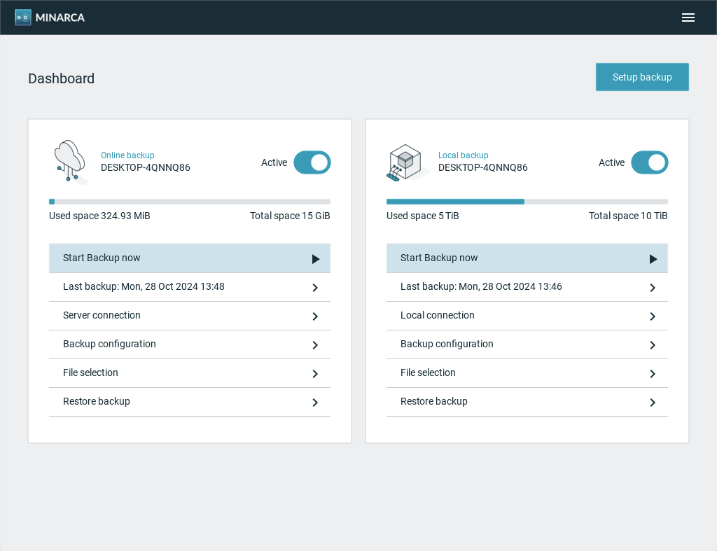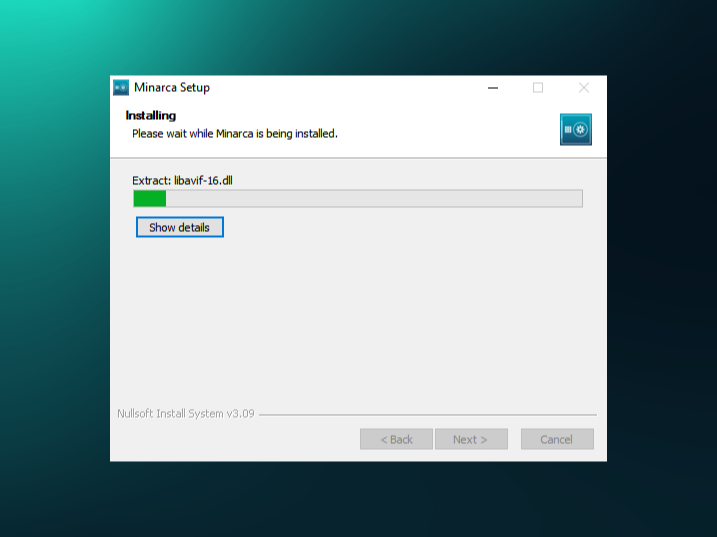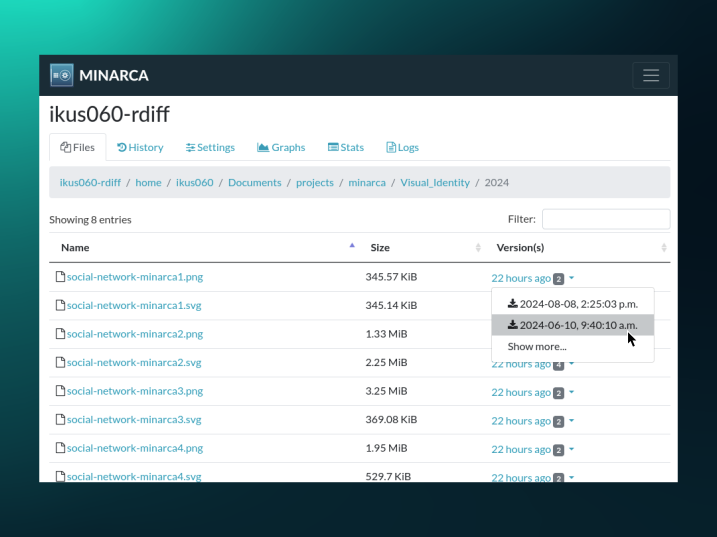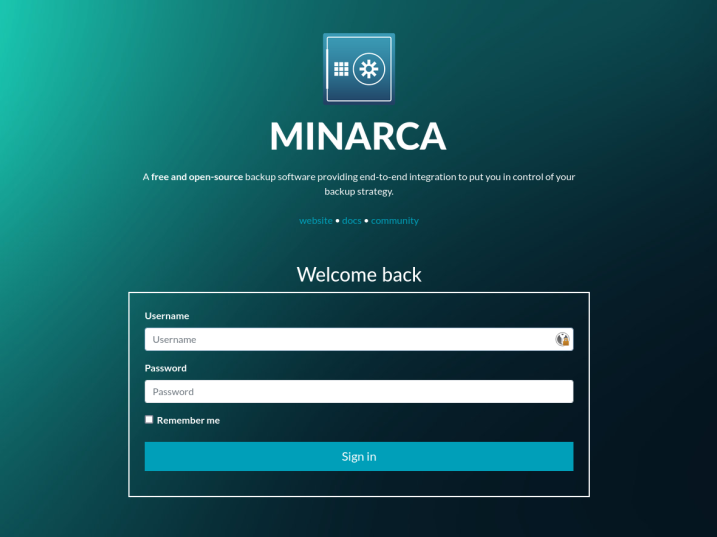What is Minarca?

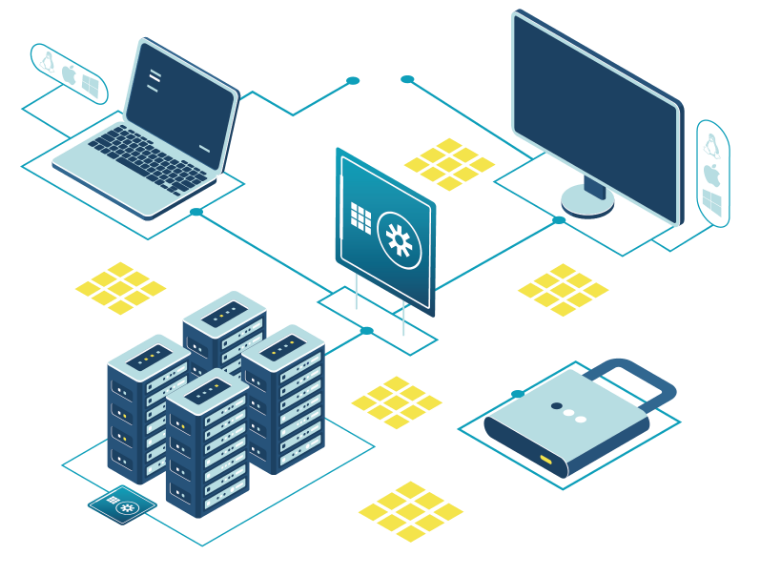
Minarca is an open-source data backup solution.
- An agent that installs on the computers to be backed up
- A central server to manage everything centrally.
Why choose Minarca?

A good experience for service providers, professional system administrators and IT enthusiasts.
Service providers
Minarca offers a multi-tenant architecture, enabling each customer to have a separate account with dedicated storage space and defined quotas. This facilitates centralized management while offering your customers the security of a personalized backup space.
System administrators
Minarca's intuitive dashboard gives you a complete overview of your backups. With its proactive warning system, you are immediately informed in the event of a problem, enabling you to act swiftly to ensure continuity of service.
IT enthusiasts
Minarca is a free, easy-to-deploy, open-source solution that you can self-host to keep total control over your data. Thanks to integration with rdiff-backup, your data is reliably backed up, and you're guaranteed to be able to recover it safely, with or without Minarca.
Install Minarca

The agent
Install the Minarca agent by downloading the appropriate version for your system.
The server
Install the Minarca server on Debian Linux:
curl -L -o /etc/apt/keyrings/minarca-keyring.asc https://www.ikus-soft.com/archive/public.asc
cat <<EOF > /etc/apt/sources.list.d/minarca.sources
Types: deb
URIs: https://nexus.ikus-soft.com/repository/apt-release-$(lsb_release -sc)/
Suites: $(lsb_release -sc)
Components: main
Architectures: amd64
Signed-By: /etc/apt/keyrings/minarca-keyring.asc
EOF
apt update
apt install minarca-server
Then go to http://127.0.0.1:8080/ and log in with the default username admin and password admin123.
Not sure it's right for you?
Try out Minarca on test.minarca.net.
Enterprise support option

If you're a company and need help setting up or maintaining Minarca, contact us. We work with companies in Canada, the USA and Europe who trust our professional service.
Quickly install and deploy Minarca
With Minarca, setting up your backups is child's play. In just a few simple steps, you can deploy the solution on your Windows, Mac and Linux systems, and start protecting your data hassle-free.
Quickly browse and restore your data
Use the central server's graphical interface to browse through your saved documents, identify the right version and download it!
Centralized management with the Minarca server
Minarca simplifies your backup management with a centralized dashboard and multi-tenant management. Monitor all your backups at a glance and manage customer accounts with ease.
Join the Community
Take part in our active community and stay informed of the latest updates:
- Google Group: Join discussions and get support.
- Newsletter: Subscribe to receive the latest announcements and updates.
Resources
Access our documentation and guides to maximize your use of Minarca:
- Full documentation
- Step-by-step guides
- FAQ