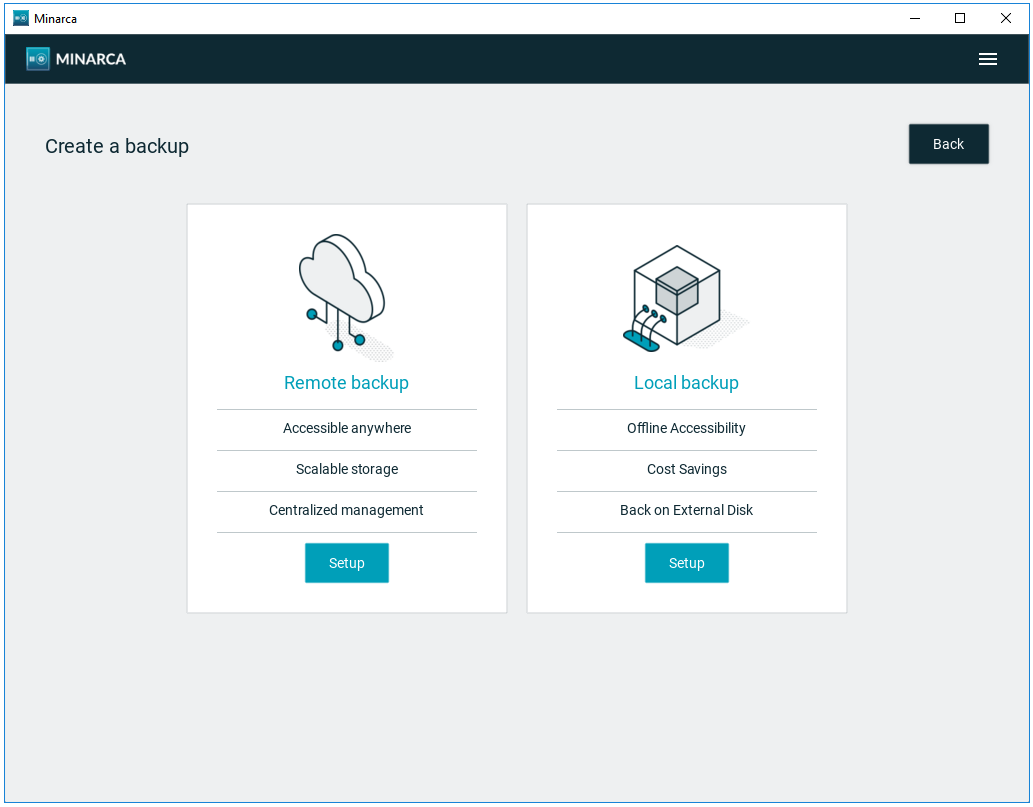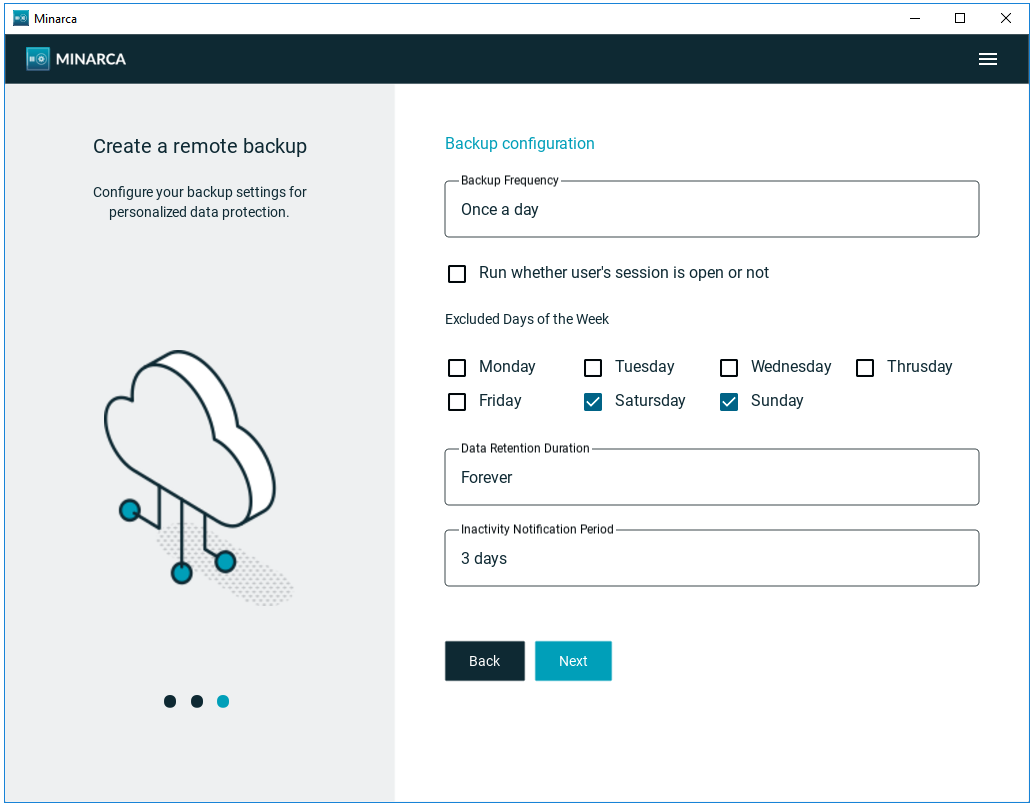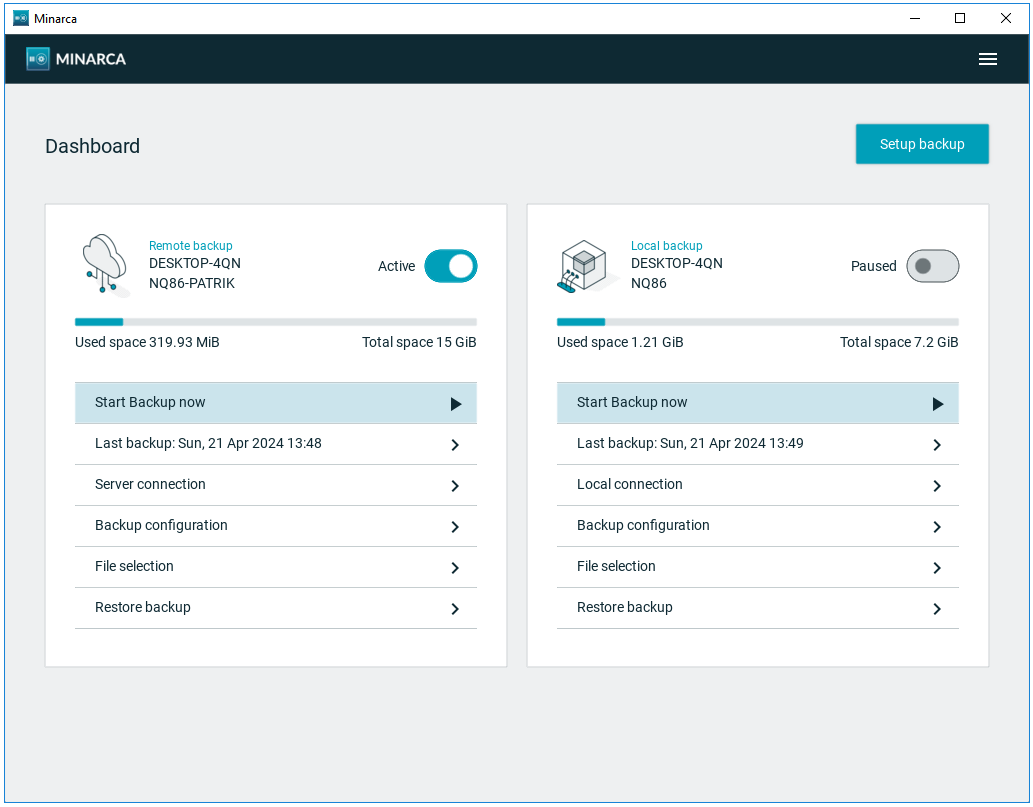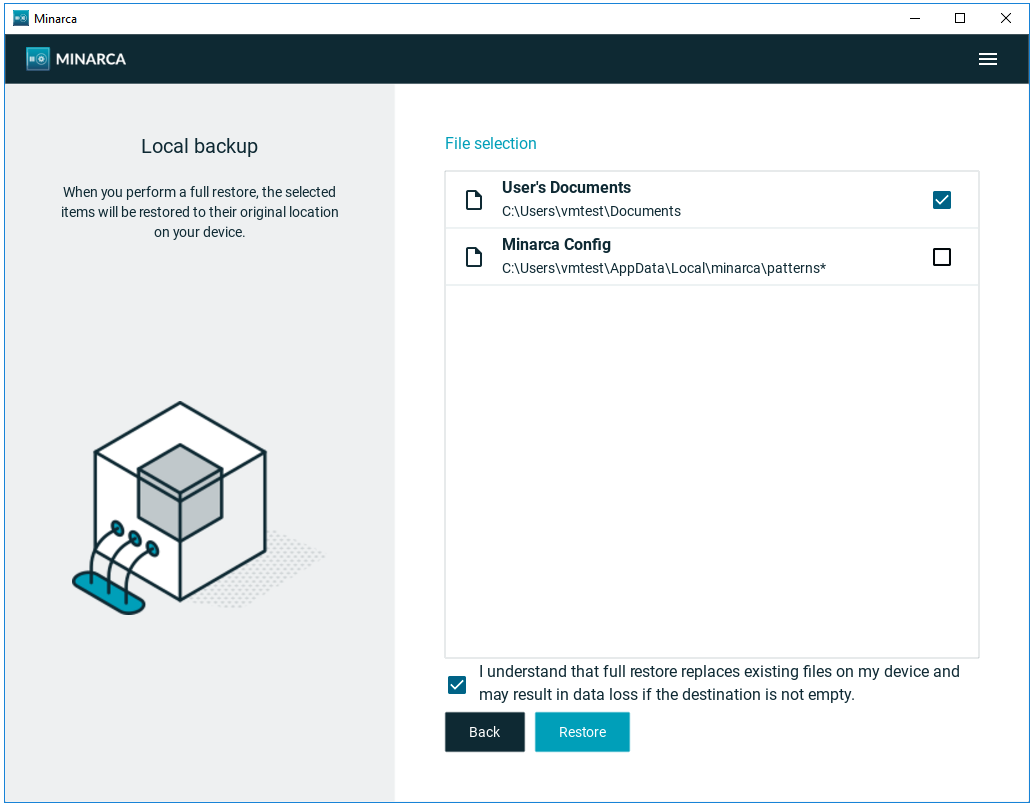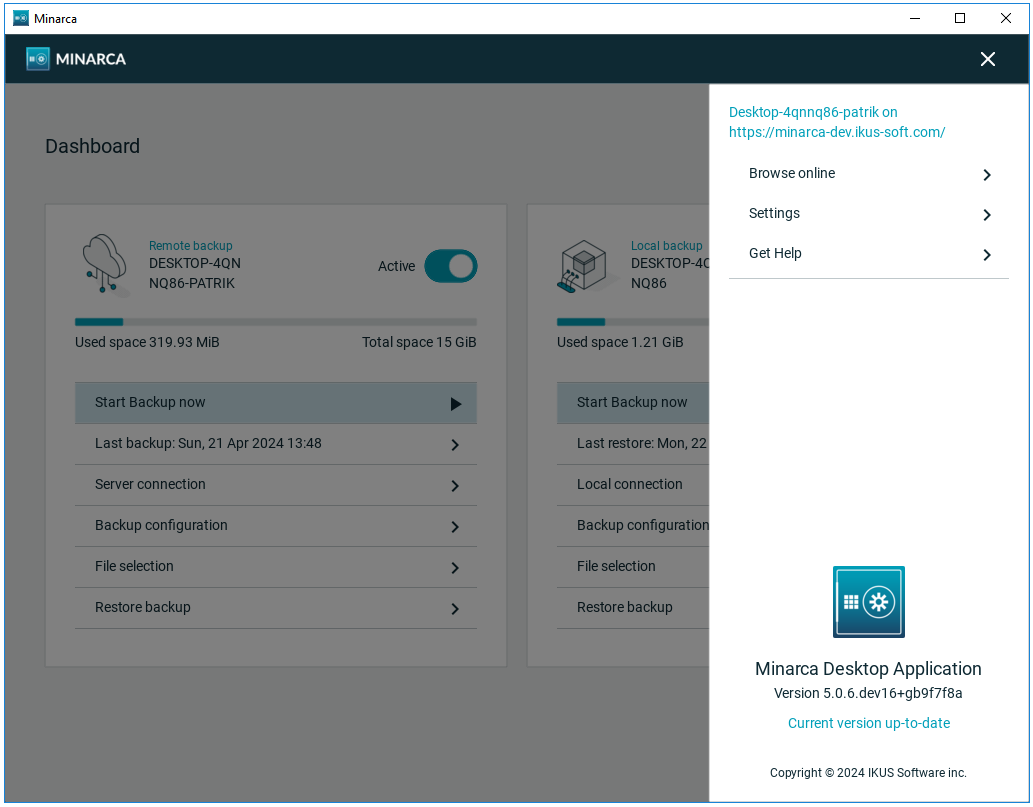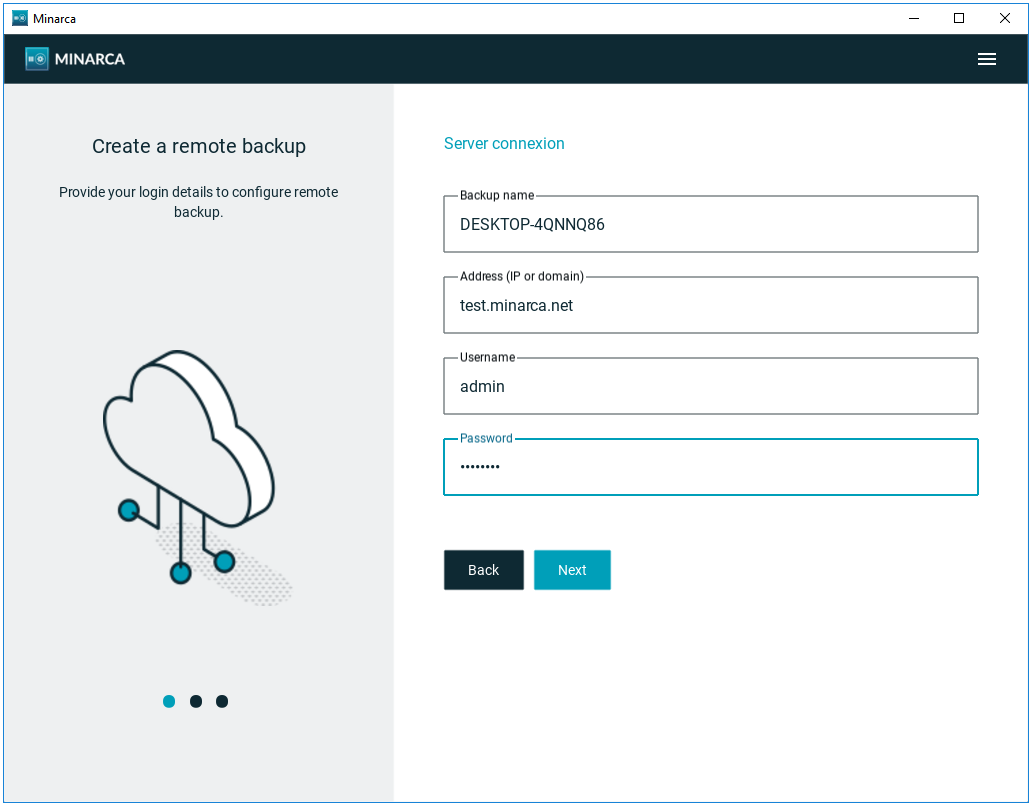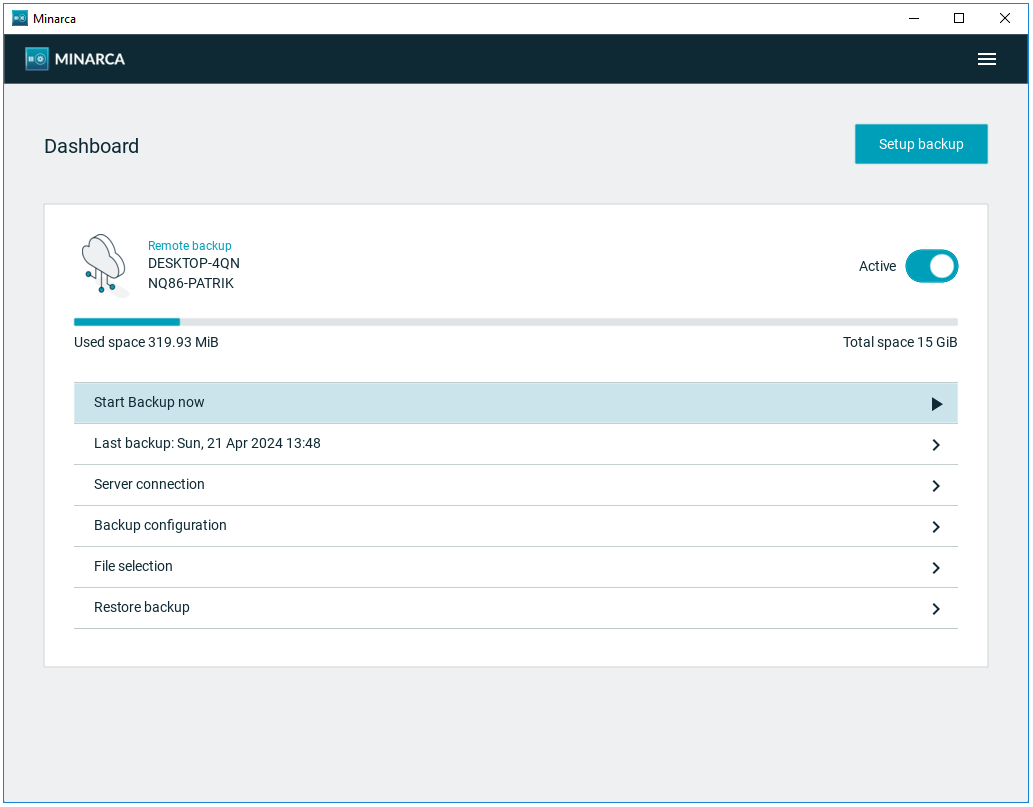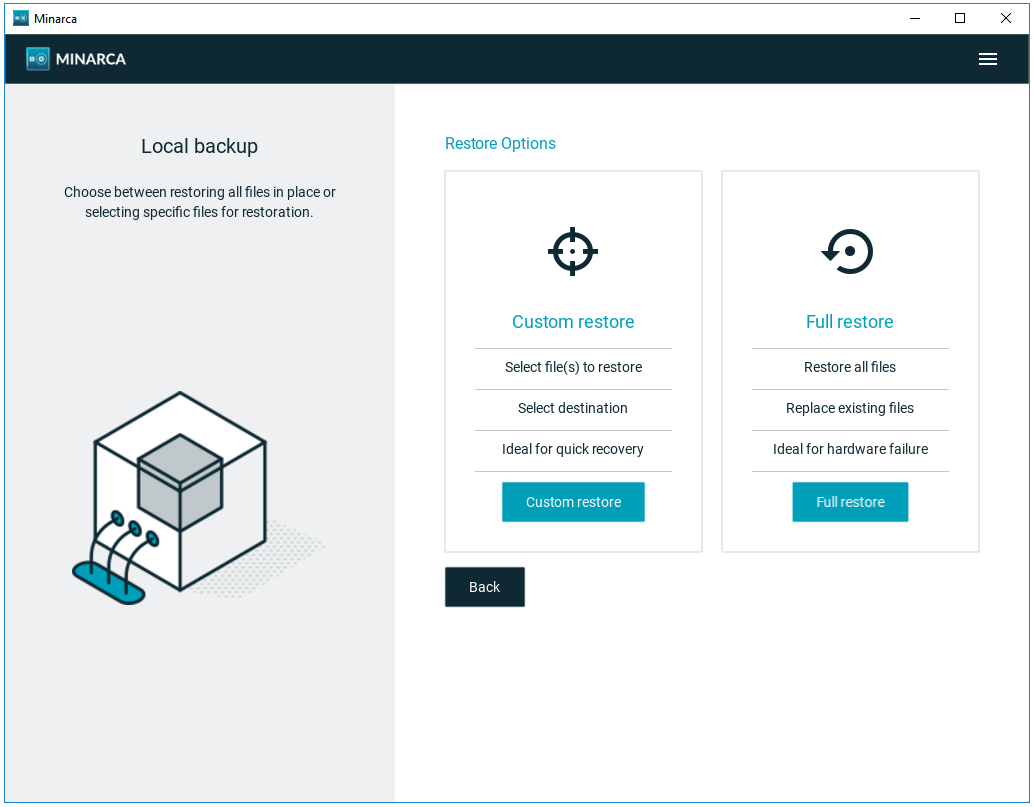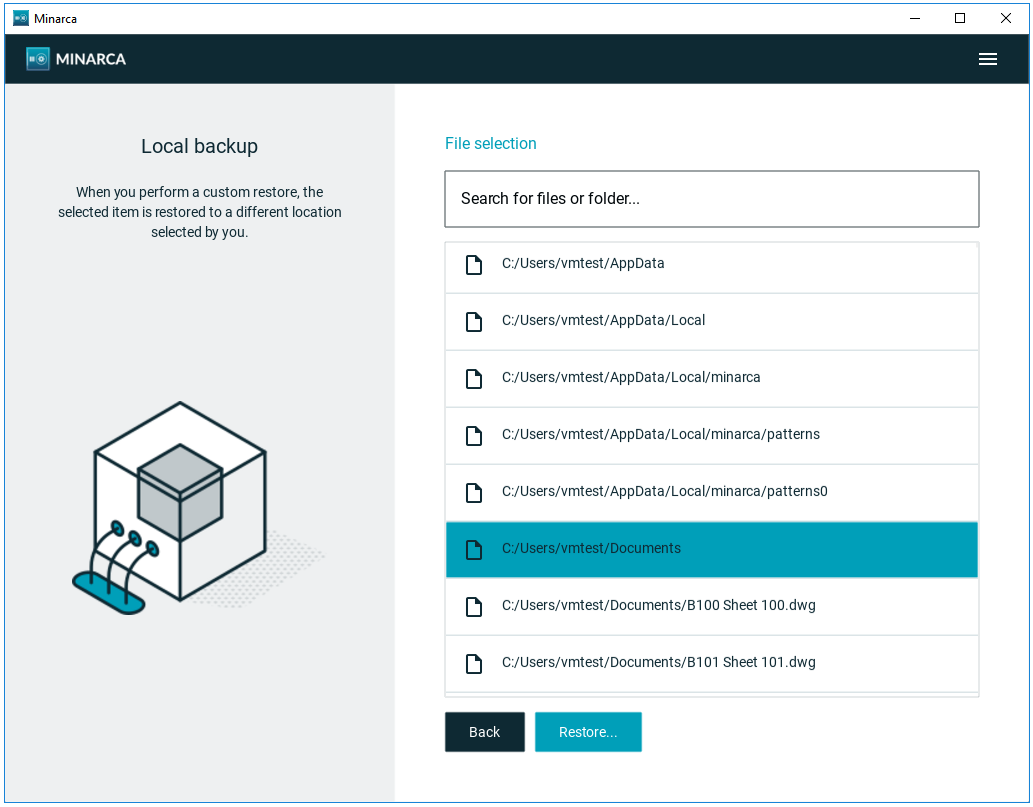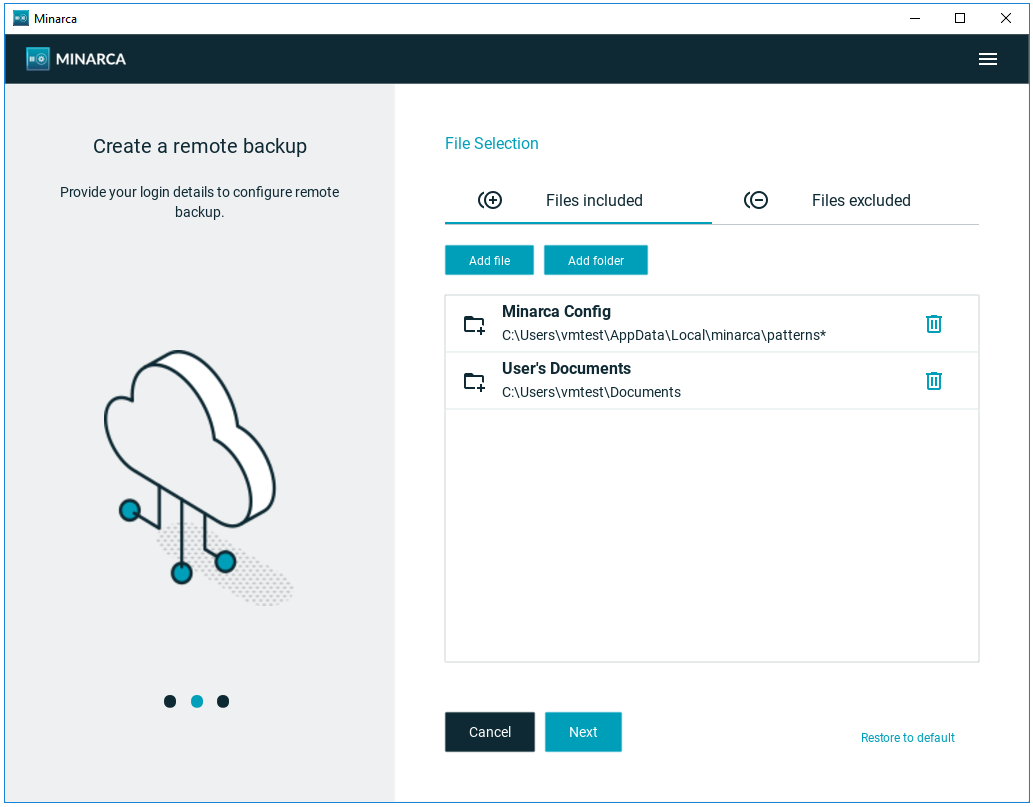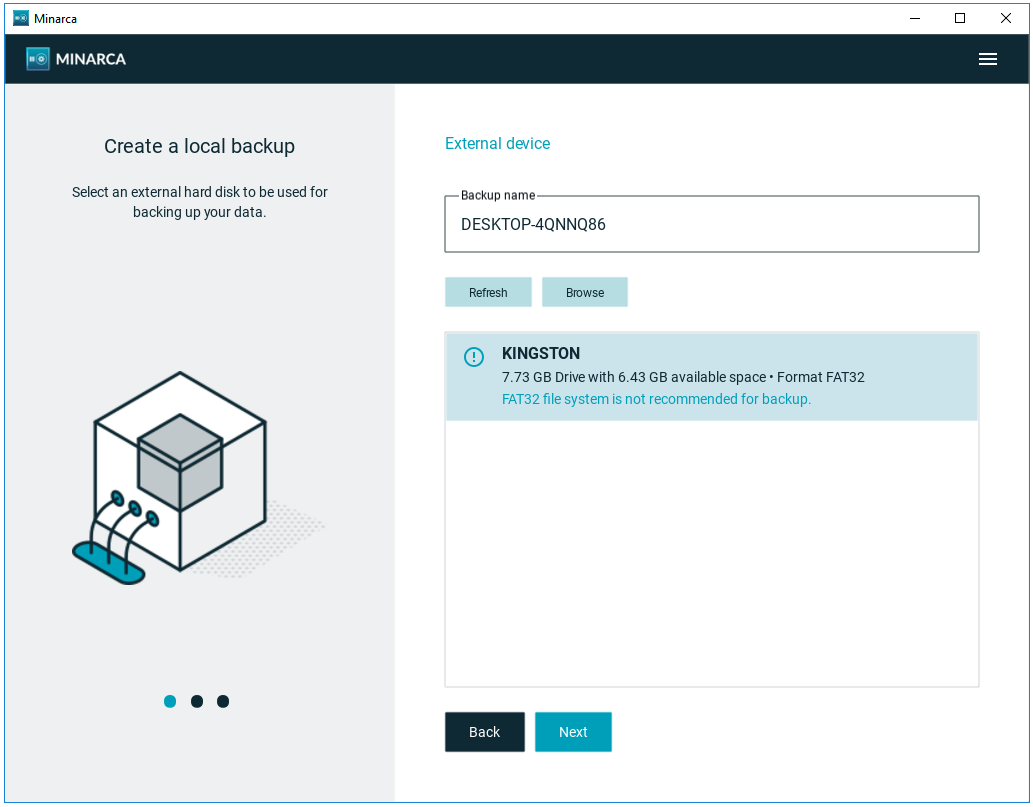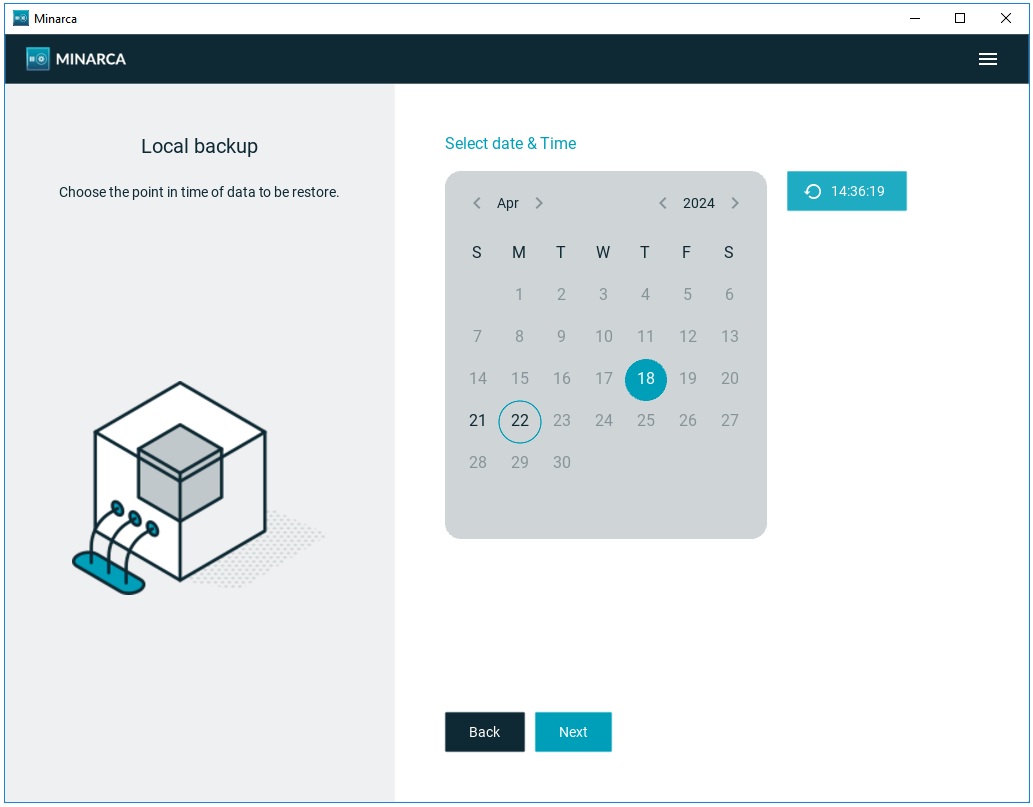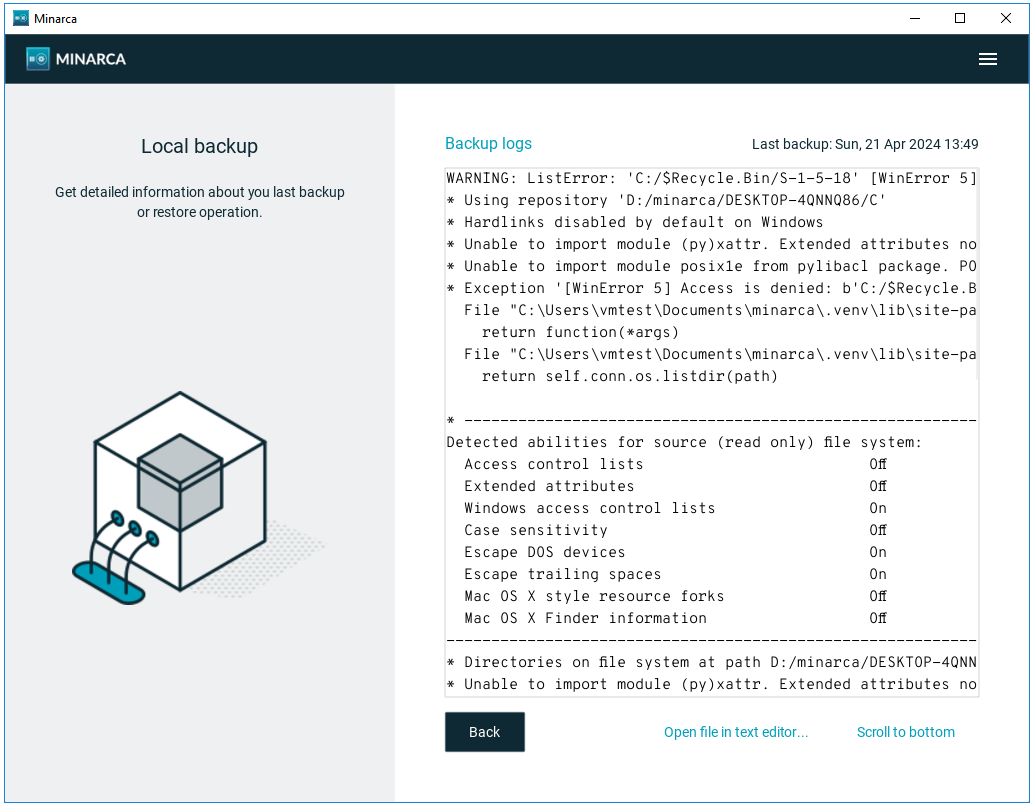We are delighted to announce the launch of Minarca 6 beta, a major step forward in our commitment to innovation and continuous improvement of our data backup software. This new version marks the result of a complete overhaul, with the main aim of offering our users an even more intuitive, powerful and secure backup experience.
New features and functions
Redesigned user interface
We redesigned Minarca's user interface from the ground up, making it more modern, user-friendly and professional than ever. Thanks to close collaboration with UX design experts, we've created an interface that simplifies backup configuration and management, delivering an optimal user experience.
Support for multiple backup configurations
One of the most eagerly awaited features of Minarca 6 is support for multiple backup configuration. This new feature allows users to configure different backup sources and destinations, paving the way for the implementation of the 3-2-1 backup strategy. With Minarca, you can now create up to three copies of your data, store them on two different media or providers, and keep one copy off-site for maximum security.
Restore files directly from the application
Another major improvement in Minarca 6 is the ability to restore files directly from within the application. This feature offers a convenient alternative to restoring files from Minarca's web interface, particularly useful when you need to restore a large number of documents. With this new feature, you can restore your files in just a few clicks, directly from your computer, for a faster, more efficient restoration experience.
Beta version limitations
Despite all these exciting new features, it's important to note that the beta version of Minarca 6 still has certain limitations. Network disk backup is not yet supported, and features such as inactivity notification for local backup and retention period for local backup are not yet available. We are actively working to resolve these limitations and further enhance the data backup experience with Minarca.
Participation in the beta version
Interested in testing the beta version of Minarca 6 and discovering all its new features at first hand? Then it's easy! Download and install the beta version.
Then send your comments and suggestions to Gitlab.
We're also looking for translators to make Minarca available in your language: Spanish, Catalan, German, Russian.
In conclusion, the beta version of Minarca 6 represents an important milestone in our ongoing commitment to deliver superior data backup software. With its redesigned user interface, support for multiple backup configurations and the ability to restore files directly from the application, Minarca 6 offers an even more powerful and intuitive backup experience. We look forward to sharing all the new features of the beta version with you, and to receiving your valuable feedback so that we can continue to improve Minarca and meet your data backup needs.